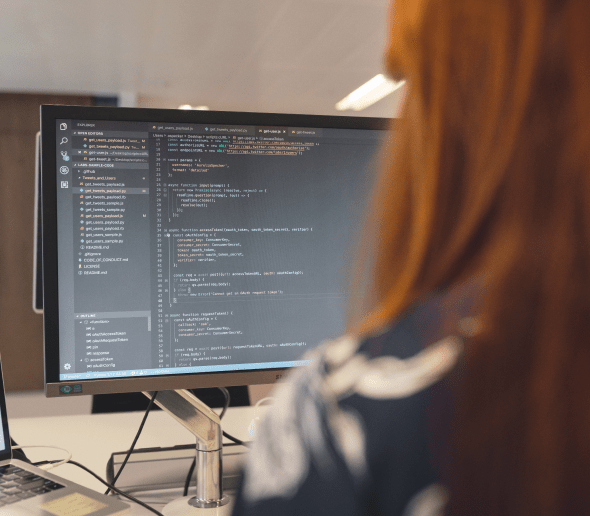As we integrate apps more deeply into our everyday lives, the need for robust security measures surges.
It’s ironic, but the very security that aims to protect users can, at times, diminish user experience (and security itself). Take the example of new security policies being introduced to the system that force users to create long passwords containing special characters and numbers. Imagine if users are encouraged to rotate their passwords regularly and are asked to enter them every couple of days. In this scenario users might save them in an unprotected note-taking app so they can reach for them quickly.
This scenario begs an important question for developers: How does one go about balancing security and usability? It's certainly a tricky task when you consider that leaning too far in either direction could result in loss of user trust or a potential security breach.
In this article, we’ll explore this delicate balancing act. And we’ll share some strategies employed by successful mobile apps that have seamlessly integrated top-tier security without compromising on user experience.
Understanding the trade-off between security and usability
In the sprawling matrix of the digital realm, two architects, Security and Usability, are at the drafting table. Security, with its blueprints of cryptographic algorithms, firewalls, and intrusion detection systems, is the guardian of the digital domain. Usability, on the other hand, sketches fluid user interfaces, intuitive navigation patterns, and adaptive user feedback loops, ensuring that every digital traveler feels welcome.
Imagine Security's design: a structure with SSL/TLS protocols reinforcing its entryways, end-to-end encryption shielding its chambers, and regular penetration testing to ensure no cracks appear in the foundations. Each additional layer, such as OAuth for authentication or HMAC for data integrity, is like another moat or drawbridge.
It is all meticulously planned to keep malicious entities away from the castle walls.
And yet Usability, the advocate for the user, worries. With each added security layer, like 256-bit encryption or the periodic need for CAPTCHA validations, the journey inside those walls becomes less straightforward. Inhabitants find locked doors all around them, halted by the intricate demands of two-factor authentication. They find themselves daunted by frequent mandatory password updates that demand a mix of characters, symbols, and numbers.
Consider the landscape of a banking application. Fortified digital citadels, they safeguard not only monetary assets but vast amounts of personal data. Here, Security integrates technologies like tokenization to ensure that every transaction is both authenticated and masked from potential eavesdroppers. Biometric scans, each using intricate algorithms, allow users to validate their identity using just a fingerprint or a quick glance at a screen.
There’s no doubt these are all important measures. But it’s also true that they might lead to a complicated user experience of entering the password, typing the OTP from an SMS, taking a selfie and then entering a long passphrase only to make a submission for a small loan.
Social media platforms, designed as vast digital plazas, prioritize seamless interaction. Their OAuth integrations allow for quick sign-ins via linked accounts. They employ adaptive UI/UX designs, ensuring users from diverse digital backgrounds feel at home. And yet because of this very adaptability, and without robust session management or secure APIs, vulnerabilities might lurk in the shadows.
The shifting scales between the technical depth of Security and the user-centric designs of Usability form the cornerstone of all mobile app development. There’s a constant tension between marrying RSA encryption with intuitive design. Of ensuring that behind every easy swipe, there's a secure and robust protocol in play.
The principles of security and usability
In the delicate ecosystem of mobile applications, the balance between security and usability often determines an app's success and user retention. To strike the right chord, it's essential to intertwine cutting-edge security protocols with user-centric design principles.
The Transparency principle is a good example. In security, this isn't just about a general declaration. It involves practices such as showcasing encryption standards (like AES-256 bit encryption for data at rest) and protocols like OAuth for secure third-party integrations. Usability translates this transparency into clear notifications about permissions - perhaps explaining why an app needs access to a user’s location or contacts - as well as ensuring GDPR compliance and fostering user trust.
The ever-relevant principle of Simplicity is another example. From a security point of view, simplicity may involve the implementation of a single sign-on (SSO) using secure token services or biometric logins leveraging hardware-backed keystores. The usability angle, on the other hand, focuses on creating intuitive UI/UX, possibly by utilizing mobile-specific design frameworks like Google's Material Design or Apple's Human Interface Guidelines.
Then there’s the fluid principle of Adaptive Design. In the realm of security, this encompasses risk-based authentication. We’re talking here about the utilization of machine learning algorithms to identify and adapt to suspicious patterns or unfamiliar login locations, prompting additional verification layers like time-based one-time passwords (TOTPs). From the perspective of usability, it’s more about ensuring that apps function seamlessly across various devices and screen resolutions, perhaps using frameworks like React Native or Flutter for cross-platform consistency.
A central pillar, User Education, shapes the next phase. Mobile security often introduces novel concepts like end-to-end encryption, zero-knowledge proofs, or sandboxing. Educating users about these - perhaps via in-app tooltips or short animations - can foster appreciation and compliance. At the same time, usability is about making sure that these educational snippets are unobtrusive and intuitive. This can be achieved by using adaptive UI elements and possibly leveraging mobile OS features like Apple's "Callout" or Android's "Snackbar" for guidance.
When it comes to Layered Defense with Choice, security principles include introducing multi-factor authentication, giving users the option between SMS-based codes, app-generated tokens, or hardware tokens like YubiKeys. Usability can complement this by offering customizable security settings, each neatly integrated within the app's settings, allowing users to tailor their security experience.
Finally, there’s the principle of Consistency. Security considerations demand the consistent implementation of protocols, whether that’s employing HTTPS across all external connections or maintaining uniform encryption standards. Usability, on the other hand, is concerned with making sure this consistency translates smoothly to the end-user. Options include using mobile app design patterns, frequent UI testing, and maintaining a consistent color palette and typography.
In essence, the future of mobile applications hinges on these two keeping in step with one another. Balancing security and usability might seem like a complicated dance, but by diving into the technical nuances while keeping the user's journey in focus, developers and designers can craft experiences that are both secure and inviting.
Strategies for balancing security and usability
Achieving an equilibrium between security and usability is akin to threading a needle; it requires precision, insight, and an understanding of both technical intricacies and user psychology.
Here's how mobile developers and designers can best find that balance:
You can start by implementing layered security measures. Just as a fortress doesn’t rely on a single wall for defense, mobile applications should have multiple layers of security protocols. There are four advanced layers of protection that all developers should make sure their app can use to protect itself from sophisticated threats. We’ve covered those in detail in our guide to mobile application protection.
But there are other user-focused layers to consider, too.
Transport layer security, like HTTPS, encrypts data in transit. Coupling this with data-at-rest encryption methods such as AES is always a good idea. As is integrating Intrusion Detection Systems (IDS) and Intrusion Prevention Systems (IPS) to ward off malicious attempts. Session-based tokens can also be used to make sure that time-limited sessions deter unauthorized access.
The idea with these user-focused layers is that even if users bypass or prefer not to engage with one layer (like not setting a passcode), other security measures will still guard the fortress. The key is to ensure these layers work silently in the background, not overwhelming the user with constant prompts.
Leveraging user behavior analytics can help you to understand how a typical user interacts with the app, meaning that anomalous behaviors can be swiftly detected and dealt with. This offers proactive security without hindering the standard user flow.
Integrating machine learning models is another good idea. These can help you to learn typical user patterns like login times, commonly accessed features, and typing speeds. When deviations occur - like logins from new locations or erratic typing patterns - the system can flag or challenge the activity, perhaps through additional authentication requirements.
Most users won’t even realize a security layer like this is in operation. It remains non-intrusive unless a potential threat is detected, at which point it offers necessary interventions, ensuring the user's peace of mind.
You should continue to make use of biometric authentication methods, too. They’re unique to each individual and, as such, they offer a robust security layer without the hassle of remembering complex passwords.
Modern mobile devices come equipped with fingerprint scanners, facial recognition systems, and even iris scanners. Developers can leverage native APIs, like Android's BiometricPrompt or Apple's FaceID and TouchID, to integrate these into the authentication process. But please resist the urge to reinvent the wheel and create custom versions of these measures.
The speed and ease of biometric systems enhances usability immensely. A quick fingerprint scan or face recognition not only speeds up access but also feels more personal and futuristic to the user.
Another strategy worthy of consideration is to offer customization of security settings. Empower users by allowing them to adjust the security settings to their comfort level. While the application should have default settings that ensure robust protection, customization options cater to varied user preferences and risk tolerance.
Implement a modular approach to security settings within the app’s architecture. Allow users to toggle between different authentication methods, set the duration for automatic logouts, or even adjust the sensitivity of behavior analytics.
When you offer them a choice, users feel like they’re in control. They can set up their environment, knowing that they aren't being forced into a one-size-fits-all security protocol. This fosters a sense of ownership and enhances trust in the application and your business as a whole.
By weaving these strategies seamlessly into the fabric of mobile apps, developers and designers make sure they secure the digital treasures within the application while also opening up the drawbridge and welcoming those who are seeking access. The upshot of this is a harmonious blend of impenetrable security and unparalleled user experience.
The role of transparency in balancing security and usability
In an age where data breaches and cyber threats frequently make headlines, users have become increasingly wary of how their data is handled. Transparency, then, is not merely an ethical standard but rather a powerful tool that can be used to shape user perceptions and interactions with mobile applications.
Being transparent about security protocols can build user trust
Modern mobile users aren't just concerned with how an application functions. They're also keenly interested in the 'why' and 'how' of security protocols. When applications openly disclose their security measures, users perceive it as a sign of openness, responsibility and maturity. This proactive approach dispels doubts and fosters a sense of reassurance and security.
Imagine an application uses AES-256 bit encryption for data protection. While many users might not understand the intricacies of this standard, being upfront about employing such high-grade encryption at the very least sends a signal that you’re committed to data security and you’re doing everything within your power to protect your end users from cyber threats. You might even explain that AES-256 offers far more possible combinations than, say, AES-128, underscoring your dedication to employing best-in-class security mechanisms.
Ways to communicate security measures to users effectively
Merely having robust security protocols isn't enough on its own. You also need to communicate these to users in a manner that's easily digestible and actionable.
Use the initial onboarding process to highlight key security features. Animated walkthroughs can simplify complex concepts like end-to-end encryption or multi-factor authentication.
Within the app, a dedicated 'Security' section can detail all the measures you have in place, from data encryption methods to session management protocols. This serves as a quick reference for users keen to understand the app's protective layers.
Convert technical jargon into engaging, interactive tutorials that the majority of your users will be able to understand. For instance, rather than merely stating that the app uses TLS 1.3 for secure connections, offer a visual representation of how data gets encrypted, transmitted, and decrypted, showcasing the secure channels in action.
Whenever a security protocol activates, such as when a suspicious login is detected or a password needs changing, guide users through the necessary steps. Explain the 'why' behind each action.
Allow users to ask questions or raise concerns about security features. Direct channels of communication, be it through in-app chat support or dedicated forums, can address queries and reinforce trust. Make it a two-way conversation so they feel involved.
In essence, the magic lies not just in deploying formidable security measures but in ensuring that users recognize, understand, and appreciate them. By championing transparency and effective communication, mobile apps can transform potential points of user apprehension into pillars of trust and confidence.
And remember it’s absolutely vital to explain to users how you plan to communicate with them so that they have a better chance of spotting social engineering scams. Bad actors might contact your users pretending to be you in order to trick them into disclosing sensitive information.
Case Studies: mobile apps excelling at both security and usability
Across the spectrum of mobile applications, some have set benchmarks by harmonizing robust security protocols with exemplary usability. Let's take a look at a few standout examples that highlight this synergy.
Signal's claim to fame is its end-to-end encryption, ensuring only the sender and receiver can read messages. It employs the Signal Protocol, renowned for its strong encryption capabilities. Despite its intricate encryption processes, Signal offers an interface similar to conventional messaging apps. It doesn’t burden users with technical jargon but it does provide optional insights for those who are interested.
Apple Pay utilizes a method called tokenization. Instead of transmitting credit card details, it sends a one-time code. And this makes sure that actual card information never gets revealed. Moreover, transactions require biometric verification, which adds an extra layer of security.
Making payments with Apple Pay is almost frictionless. Users simply double-click, authenticate, and hold their device near a reader. The process is intuitive, speedy, and offers visual feedback.
Okta is an authentication provider which leverages two-factor authentication (2FA) services. When logging into a platform integrated with Okta, users receive a push notification to confirm their identity, thereby adding a second layer of verification. The push-based authentication approach eliminates the need for manually inputting time-sensitive codes. Users receive a notification, tap to approve, and then proceed. It’s an almost instantaneous process, marrying security with convenience nicely.
ProtonMail offers encrypted email services. Emails are encrypted at the sender's side and decrypted at the receiver's end, ensuring data in transit remains private. Even ProtonMail themselves cannot access user emails due to this encryption.ProtonMail’s interface is sleek and resembles familiar email platforms. Advanced features like setting message expiration or sending password-protected emails are integrated smoothly without cluttering the user experience.
These case studies show us that with astute planning and user-centric design, mobile applications can offer fortified security without compromising on user experience. Each of these apps addresses a unique challenge and serves as a testament to the potential of combining technical prowess with intuitive design.
What future trends mean for mobile app security and usability
The confluence of security and usability in mobile applications is an ongoing journey, with emerging technologies and methodologies continuously reshaping the landscape.
Quantum Computing and Cryptography
The dawn of quantum computers is on the horizon, bringing forth both challenges and opportunities. Quantum computers have the potential to break many current encryption methods. However, they also usher in the age of quantum cryptography, promising even more secure methods of encrypting data. Mobile apps will eventually need to adapt to this paradigm shift.
Decentralized Systems and Blockchain
With the increasing acceptance of decentralized systems and blockchain technology, mobile apps can capitalize on its innate security features. For example, decentralized identity solutions can provide users control over their personal data, ensuring security without compromising usability.
Zero Trust Architectures
The traditional 'trust but verify' model is making way for a 'never trust, always verify' approach. Zero Trust architectures, which necessitate every request to be authenticated and validated, can be adapted for mobile apps to ensure enhanced security while optimizing the user's interaction at the same time.
How the integration of AI and machine learning can help you to achieve the right balance
AI can sift through vast amounts of data at lightning speed, detecting patterns that may signify a security threat. For mobile apps, this means proactive security measures that detect and mitigate threats before they manifest, without the user even realizing it.
Adaptive authentication
Machine learning algorithms can study a user's behavior, such as typical login times, geolocation, and even typing patterns. By understanding what 'normal' behavior looks like, the system can challenge or prompt users only when anomalies occur. This offers a nice blend of security and unobtrusive user experience.
Natural language processing for user queries
NLP can be integrated into apps to allow users to voice their security or usability concerns. Imagine a scenario where a user could simply ask, "Is my data encrypted?" and the app provides an immediate, comprehensible response, bridging the knowledge gap and fostering trust.
Personalized user experiences
With machine learning, apps can tailor the user experience based on individual preferences and behaviors. If a particular security feature or prompt is often bypassed or ignored by a user, the app can adjust its interactions, ensuring essential security while optimizing the user journey.
The horizon of mobile app security and usability is vibrant, with innovations poised to redefine how we perceive this delicate balance. While challenges are inevitable, so are the solutions. As AI and emerging technologies become integral to mobile apps, the waltz between security and usability is set to become more synchronized, sophisticated, and user-centric.
Our hope is that the strategies, principles, and case studies above have convinced you that the relationship between security and usability need not resemble some kind of tug of war. Rather than being opposing forces, security and usability can - and should - coexist harmoniously. They should complement one another.
The most compelling mobile applications today aren't just those fortified with layers of impenetrable security measures. They are the ones where these protective layers are seamlessly woven into the fabric of the user experience. Such apps understand that every security protocol, no matter how robust, is rendered useless if it alienates the very users it seeks to protect.
But achieving this balance is no mere stroke of luck. It requires a form of choreography. It needs insights into user behavior, a deep understanding of technical nuances and, above all, a commitment to transparency and user empowerment.
As developers, designers, and stakeholders in the mobile app industry, our challenge is to continually push boundaries. To innovate and iterate, making sure that as technology advances, so too does our approach to balancing security and usability.
By championing this symbiotic relationship, you’re not just building apps. You’re sculpting trusted, user-centric digital experiences that will stand the test of time.