Design for a zero trust world
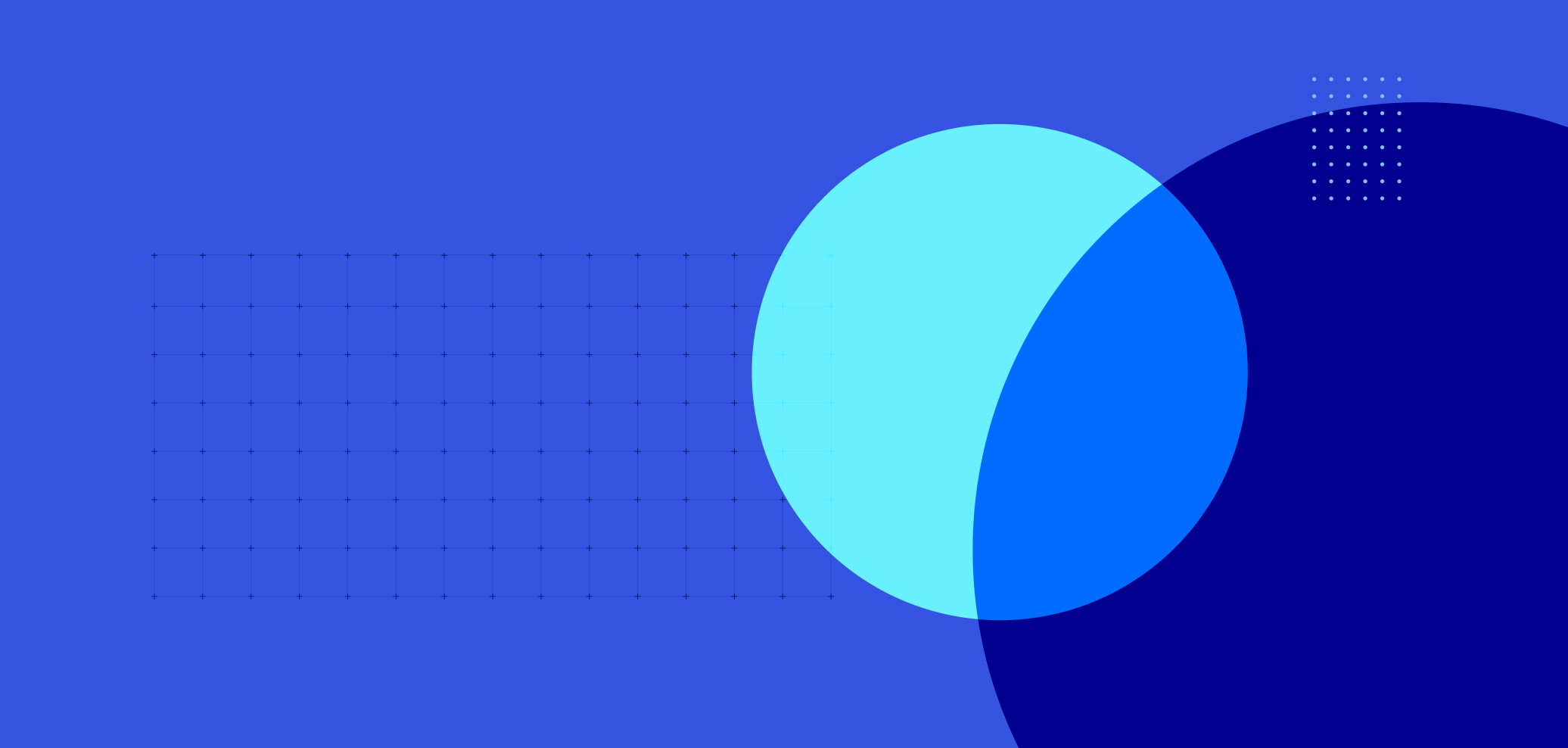
We can control what our app looks like. But we can’t control where or how it’s used. That’s because we’re living in a zero trust world full of malware, and jailbroken and rooted devices. A world where a billion fragmented Android devices don’t receive updates and are at risk from attacks.
Protecting your app starts with designing for this zero trust world. That way you can be confident your end user’s data will stay safe wherever and however your app is used.

Why it matters
- Designing for a zero trust world means you’re designing for the things you can’t control as well as the things that you can.
- You’re prepared for the worst. You know that in the real world your app will face a range of threats that will need to be dealt with.
- You’re not reliant on Android and iOS security alone. Android devices are highly fragmented and can easily be rooted. And even iPhones can be jailbroken these days.
What you can do
Equip your app with detection capabilities
These sweep your app’s surroundings to find out whether that environment can be trusted. They can also spot hooking frameworks, debuggers and emulators, which are common tools used to reverse engineer apps.
Integrity checks
Choose in-app protection that comes with a comprehensive set of protection functions including integrity checks. These checks can detect if an app or device's integrity has been broken in any way before it starts.
Encryption and obfuscation
By encrypting, hiding and protecting valuable data and logic within the app, you make it harder for hackers to get their bearings and launch an attack.